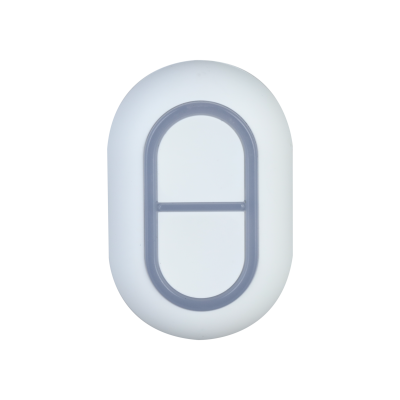The Dahua AirShield Wireless Security System consists of alarm hubs, various wireless peripherals and several applications for end users, installers and ARCs.
Featuring easy installation, stable connectivity, user-friendly mobile management, feature-rich interconnection with Dahua VTH&NVR and other advanced functions, the system provides modern residences and commercial buildings with tangible protection through invisible connection.
Highlights
-

Interconnection
Alarm hub interconnects with NVR/XVR and VTH through network protocol instead of traditional dry contact signal, bringing more functions and better experience.
-

Integration
Converter forwards events received from Hubs to the platform software of Alarm Receiving Center (ARC) based on standard protocols such as SIA DC-09, Sur-Gard or the private protocol of the platform software itself.
-

Interaction
Through cloud-based mobile and PC apps, end users, installers, and security companies can remotely manage the alarm system and receive alarm events, anytime and anywhere.

Advanced Image Transmission Technology
The RF-HD image transmission protocol ensures that high-resolution alarm videos corresponding to alarm events are received immediately, helping you verify the authenticity of alarms or preserve them as evidence. It supports 2.4GHz, 433MHz and 868MHz bands, making it suitable to various application scenarios.
2.4GHz: It can transmit 6 images within 6 seconds with resolution of up to 1,600*1,200 (the resolution and number of images can be selected). The transmission distance is up to 300 meters (open space), which is suitable for indoor scenes.
433MHz/868MHz: It can transmit 6 images within 12 seconds with resolution of up to 1,200*960 (the resolution and number of images can be selected). The transmission distance is up to 1,400 meters (open space), which is ideal for outdoor scenes.
Integrated IPC as a Visual Detector
User can integrate the IPC as a visual detector to alarm hub when they are on the same LAN. They can also configure the linkage rules between the IPC and the detector connected to the alarm hub.
Receive IPC alarm events and video recordings: After logging into the IPC web and configuring SMD or IVS rules, the alarm hub will receive IPC alarm events and corresponding recordings, and activate the siren.
Detector alarm and IPC video linkage: Configure the detector alarm and IPC video linkage channel on the mobile app. When detector is triggered, the corresponding IPC will record a video.
Arm/Disarm linkage: When arming/disarming the alarm hub, the IPC will be armed/disarmed at the same time.
Flexible Interconnection with CCTV/VDP
The alarm hub interconnects with NVR/XVR and VTH through a network protocol instead of traditional dry contact signal, bringing more functions and better experience.
Compared to traditional interconnection with CCTV, our solution is more convenient and cost-efficient. It can realize alarm-video linkage, meaning when an alarm is triggered, the corresponding video will be automatically captured and recorded.
Furthermore, interconnection with VTH also supports remote access and control. Users can arm/disarm the entire alarm system and check device status on Android VTH, making this solution suitable for families with elders and children.
Wireless Products
- Controllers
- Detectors
- Accessories
- Kits
- Demo Box
ARA62-V2
9-15V PSU Modul
ARM9A4-P-W2(868)
Dahua Drahtloser Multi IO-Sender
ARA14-W2(868)
Drahtlose Gegensprechanlage Sirene
ARA34E
Detector Bracket(Only compatible with ARD2251E series)
ARD1130-CAM
PIR-CAM Module
ARA34A
Detector Bracket
ARA33A
Detector Bracket
ICS1-W2(868)
Smart Plug
ARM320-W2(868)
Dahua Wireless Input Expander
ARM7012-W2(868)
Dahua Wireless WallSwitch
ARM7011-W2(868)
Dahua Wireless Relay
ARD822-W2(868)
Wireless Panic Button
- 1
- 2

How to Add and Delete Devices

How to Add and Manage Users

How to Arm & Disarm the Security System

How to Set the Output Devices

How to Connect Wired Detector

How to Set a Keyswitch

How to Configure Video Verification

How to Configure the Phone Call and SMS Notifica

How to Integrate with ARC & CMS

How to Interconnect with Android VTH

How to integrate with DSS Pro
Dolynk Care
The brand new DoLynk Care Cloud Platform offers a confluent, cloud-based service system that allows installers to manage on-site devices and enjoy a full range of services. It is a professional and reliable platform where you can manage your customers’ sites anytime, anywhere.
DMSS
DMSS is aimed at serving individual end-users with remote surveillance management services. It can realize remote device management and remote video monitoring, and allow customers to receive push notifications over the internet anytime and anywhere.
Converter
Converter is the software that forwards events received from Dahua alarm control panels to the platform software of Alarm Receiving Center (ARC) based on standard protocols such as SIA DC-09, Sur-Gard or private protocol of the platform software itself.















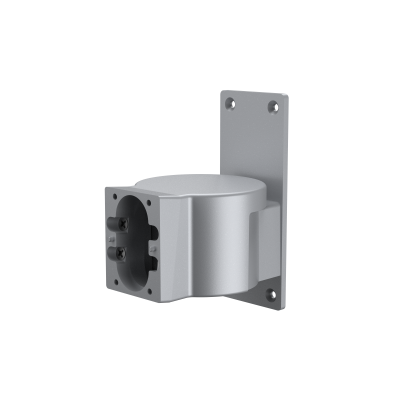
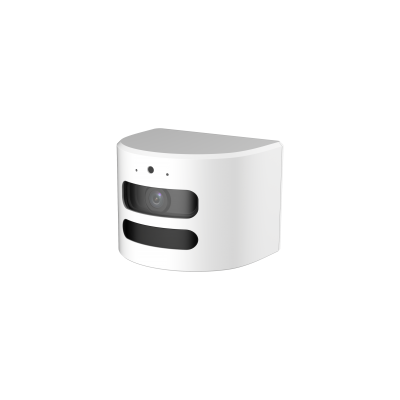


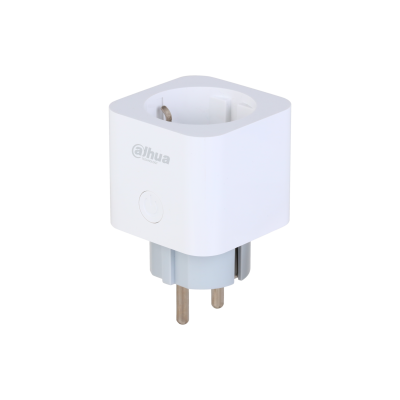
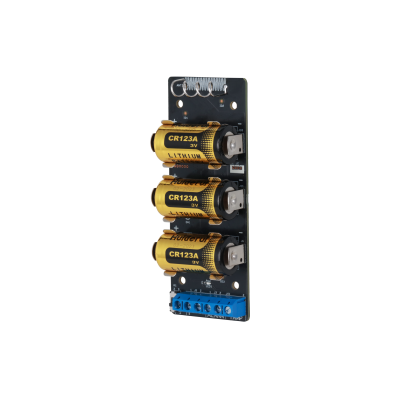
_1_thumb.png)
_1_thumb.png)