What is One-click Arming & Disarming ?
The one-click arming & disarming function revolutionizes the process of arming or disarming CCTV security systems, providing users with an efficient and convenient way to enable or disable alarm linkage actions with just a single click. With three different methods available - device-side configuration, alarm-in port, and DMSS - users have flexibility in choosing their preferred option for one-click arming & disarming. Overall, it offers users with great convenience and customization as well as flexible scheduling, ultimately improving the overall efficiency and performance of enhanced security managements.

Benefits
Simplifying Security Management under One-Click

Three Ways to Enable One-click Arming & Disarming
Device-side Configuration
Both front-end and back-end products can enable arming and disarming settings through the device side with the “Disarming” option. It provides users with more convenience for simple configuration and flexible management. Also, with the user-friendly and intuitive interfaces, users can easily navigate, greatly enhancing user experience.
Three Ways to Enable One-click Arming & Disarming
Alarm-in Port
The alarm-in port can be used to connect front-end and back-end products to third-party alarm devices (e.g. push button). This allows for seamless one-click control over the system when triggered by these external devices.
Three Ways to Enable One-click Arming & Disarming
DMSS
Users can conveniently manage enabling or disabling alarm linkage via the DMSS app. The linked arming actions (e.g. siren) can be controlled. It provides users with more flexible and remote control of the one-click arming and disarming function.
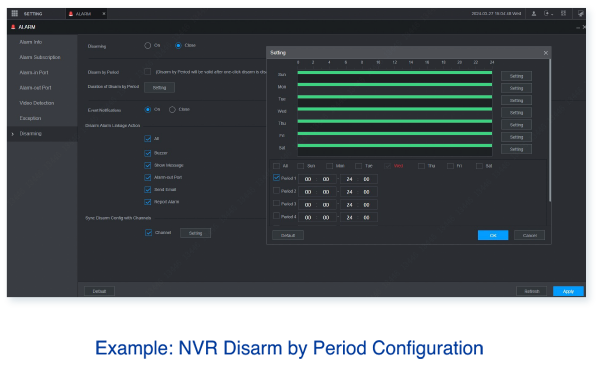
Customized Scheduling of Arming and Disarming
Scheduling the arming and disarming function allows users to customize the armed and disarmed periods and provides users with enhanced control over their security system. They can set the time according to their daily routines, eliminating the need for repeated settings and saving valuable time. Disarming by period is only applicable when disarmed status is on, stopping selected alarm linkage actions during a specified period.
Flexible Disarming Options for User Control
Event notifications and disarm alarm linkage action provide users with maximum flexibility and control during the disarmed period, greatly reducing unnecessary disturbance. Users can freely choose specific disarm alarm linkage actions they no longer require. Also, users can flexibly choose whether to receive event notifications or not.
The one-click arming & disarming function is not applicable for all events. Users will still receive events about errors and faults related to the devices (e.g. device error, network error) in order to guarantee safety.
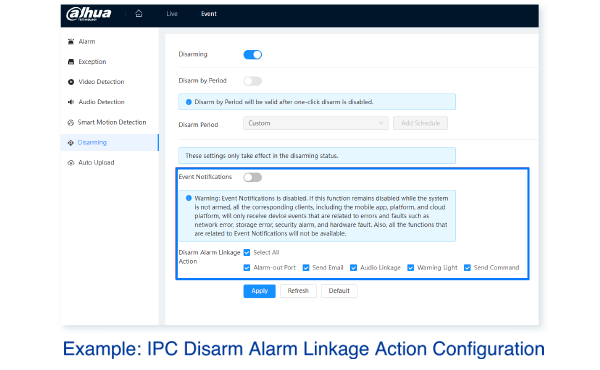
Recommend Products
Tipycal Scenarios

Active Detterence at Home
The TiOC camera provides active deterrence functions such as warning light and siren. Users can customize these features based on their daily routine (enabling the arming function when they leave home, and the disarming function when they are back). This proactive setup enhances security and helps prevent potential intrusions.

Quick Arming/ Disarming Control via Third-party
By connecting the alarm input interface of the XVR's rear panel to an external alarm, users gain the ability to conveniently arm/disarm the device through a simple press of the alarm button switch. This feature provides quick and hassle-free control, greatly enhancing convenience for end-users.



















