HDCVI Development
With the continuous development of technology, HDCVI X PLUS also constantly innovates its new functionalities. Adhering to the concept of “X-plore the Limitless Possibilities”, HDCVI will continue to lead customers in exploring a better future.

Watch Video
.png)
WizColor
Overview
Dahua WizColor Technology seamlessly combines with the powerful AI-ISP, large pixel size sensor and large aperture lens in cameras. This unique integration enables cameras to effortlessly capture high-quality images with vibrant colors during nighttime scenarios, ensuring fine details are preserved and minimizing motion blur.

High Quality Image
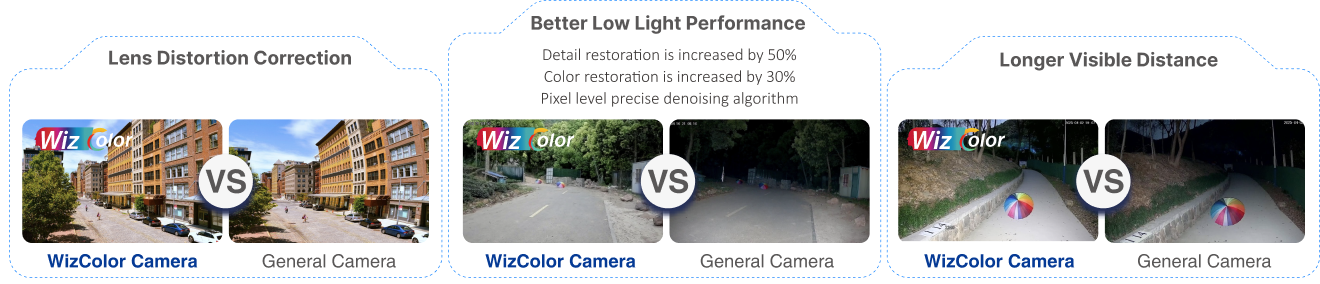
High Quality Audio

High Quality Design


PT MultiVision
Key Features

Highlights
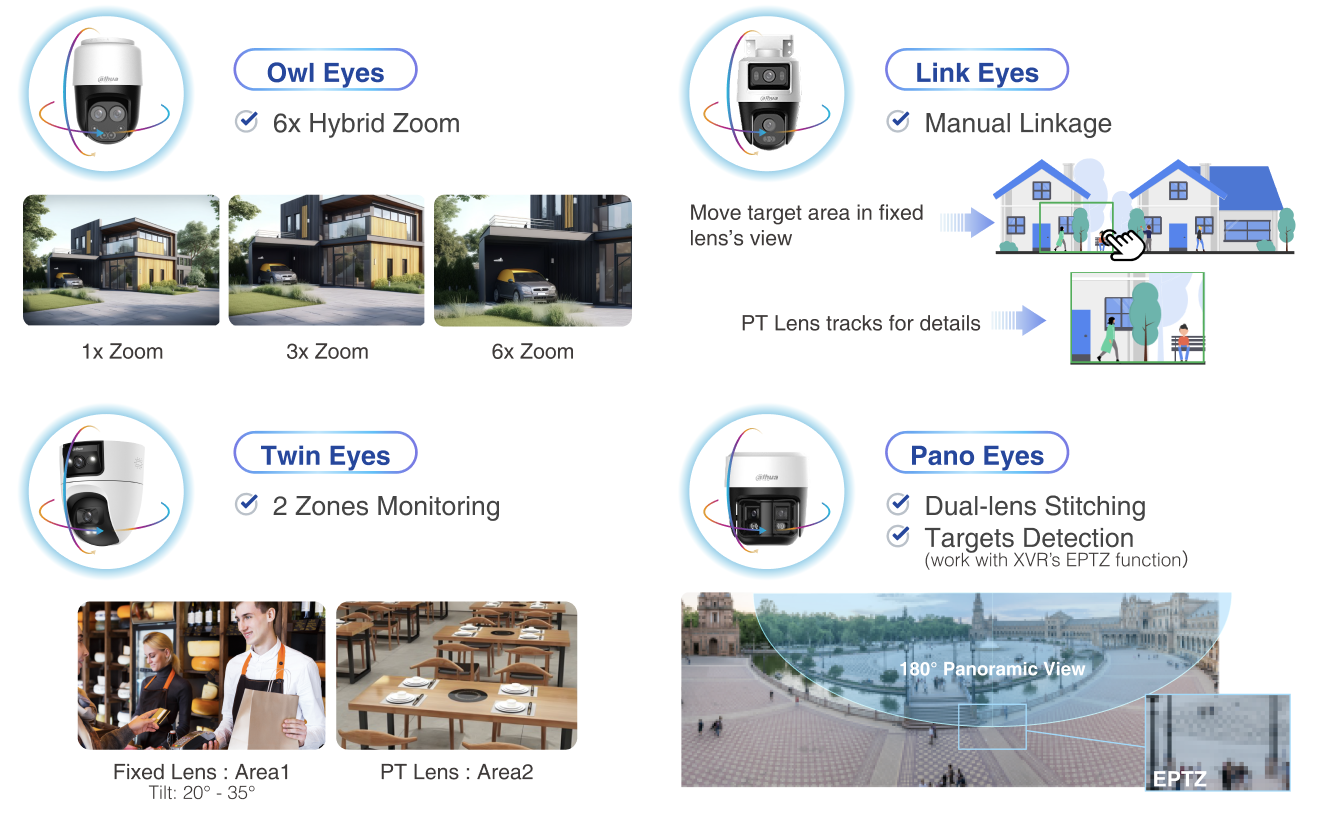

Two-way Talk
Working principle of HDCVI Two-way Talk


Convenience
Remote monitoring via DMSS for remote inspection, management, etc.
Long Distance
8m pick-up distance ensures clear and unobstructed remote communication, providing a wider range of monitoring and intercom.
Real-time
Timely access to useful information and immediate feedback processing.
High Compatibility
Two-way Talk function is TVI compatible, making it easier to be integrated into existing security systems.Technical points


Enhanced Encoding
Overview
Most of the analog video recorders on the market are non-real-time, which leads to blurring and ghosting issues during playback. Through our continuous efforts, we have optimized the encoding capability of the Dahua XVR, providing more fluent visual experience and better restores the monitoring scene.
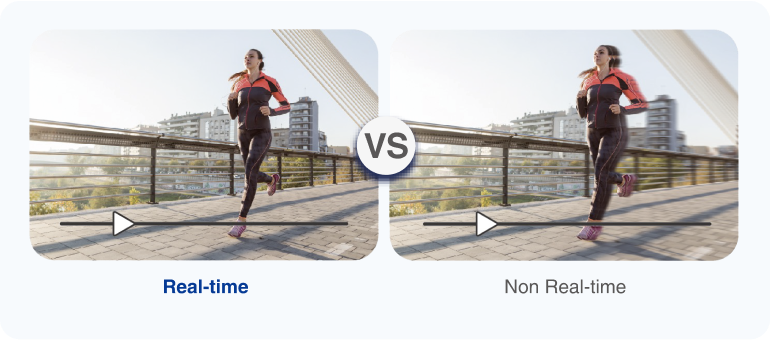
Encoding Upgrade Performance

Easy Operation

Main Menu – Camera - Encode
Enabled by default
The enhanced encoding is realized under Encode Enhancement mode. It’s enabled by default for most of the countries, eliminating the need for configuration operations and saving configuration time.
One-tap configuration
For countries that needs to enable this function manually, it’s easy to operate by just one click and get rid of the trouble of complex configuration work.
Note:When Encode Enhancement is enabled, Face Recognition, Face Detection, Perimeter Protection, QuickPick, AcuPick and Privacy Protection cannot be used.
AcuPick
The Working Principle of AcuPick
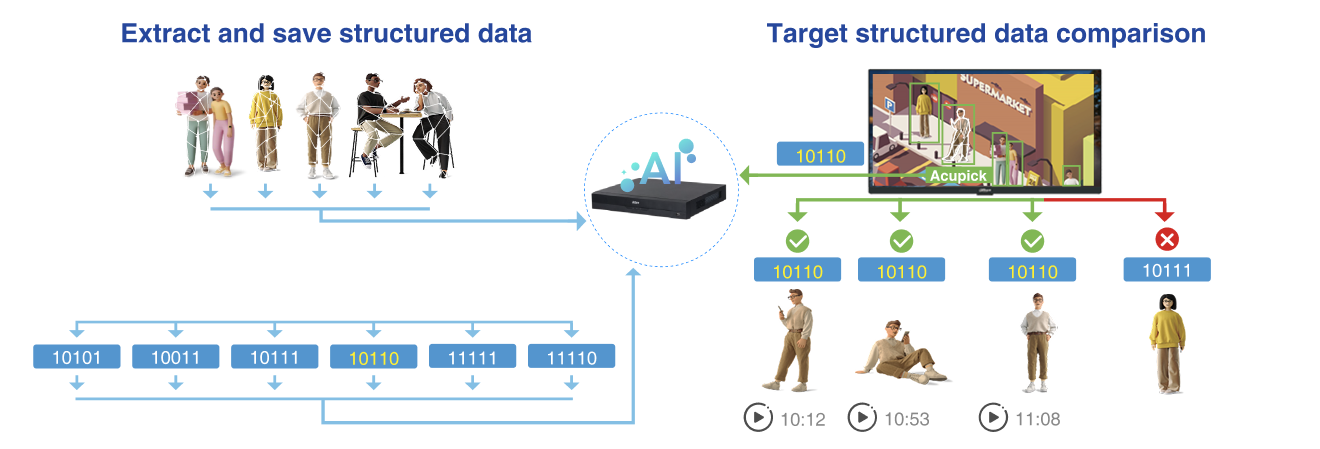
Quick Target Location — Search by Area

With AcuPick, user can draw an area to search for video clips during preview and playback, helping user quickly and easily identify the target who has entered the area.
Easy Operation — AI Function Overview
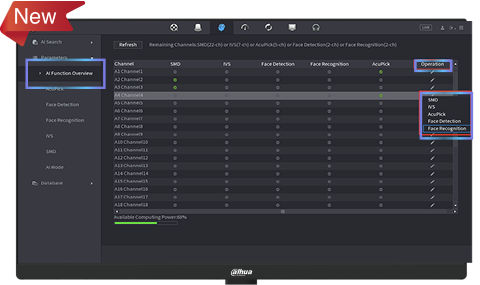
AI config in one page, no extra stage
 Just one page to
see the total intelligent resources of the device.
Just one page to
see the total intelligent resources of the device.
 Provides the
number of remaining configurable channels.
Provides the
number of remaining configurable channels.
 Directly jump out
of the prompts for resource regulation, without the need to jump to an
additional page.
Directly jump out
of the prompts for resource regulation, without the need to jump to an
additional page.











.png)
.png)





