What is Device Maintenance Functions ?
Although Dahua devices are optimized to ensure that they are working in optimum condition, the complex usage scenarios and the harsh environment still lead to unforeseen problems.
Installer or technical engineer needs to check many configuration items or collect device information, capture packet information, print logs and etc. The conventional methods are difficult, and the operation is inconvenient.
In response to these problems, Dahua optimizes the maintenance functions of the device and simplifies its operation methods, which facilitates on-site collection of information, and improves the efficiency of locating and solving technical problems.

Benefits
One-click Diagnosis
Diagnosis information is generated and displayed on the page. It contains network condition, working condition and other information. It allows users to diagnose some of the problems in use and handle the relevant exceptions by themselves to improve the efficiency of problem processing.
Value
· It can simplify the complex operation of maintenance personnel by just click diagnosis.
· Keep the device working in normal status.
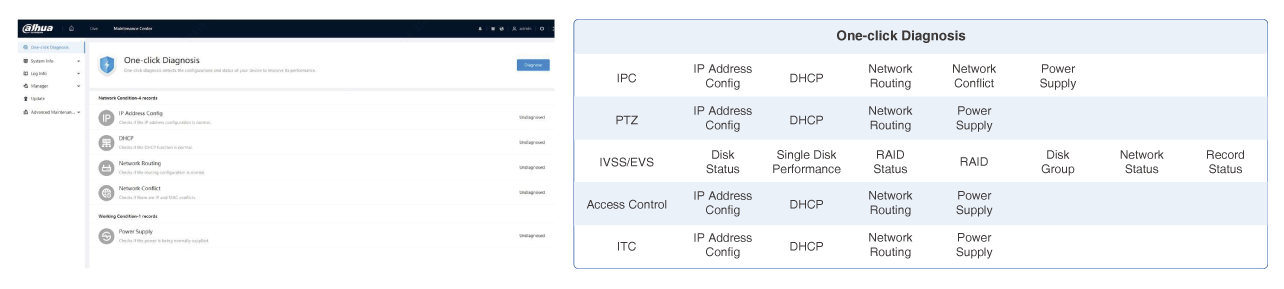
Security Status
Security scanning can help you get a whole picture of device security status in real time and use the device in a safer way. It shows the security management to the user, and also give the user a sense of security. It also guides user in configuring security parameters.
The full range of security modules is shown below. Different product lines have partial safety modules.
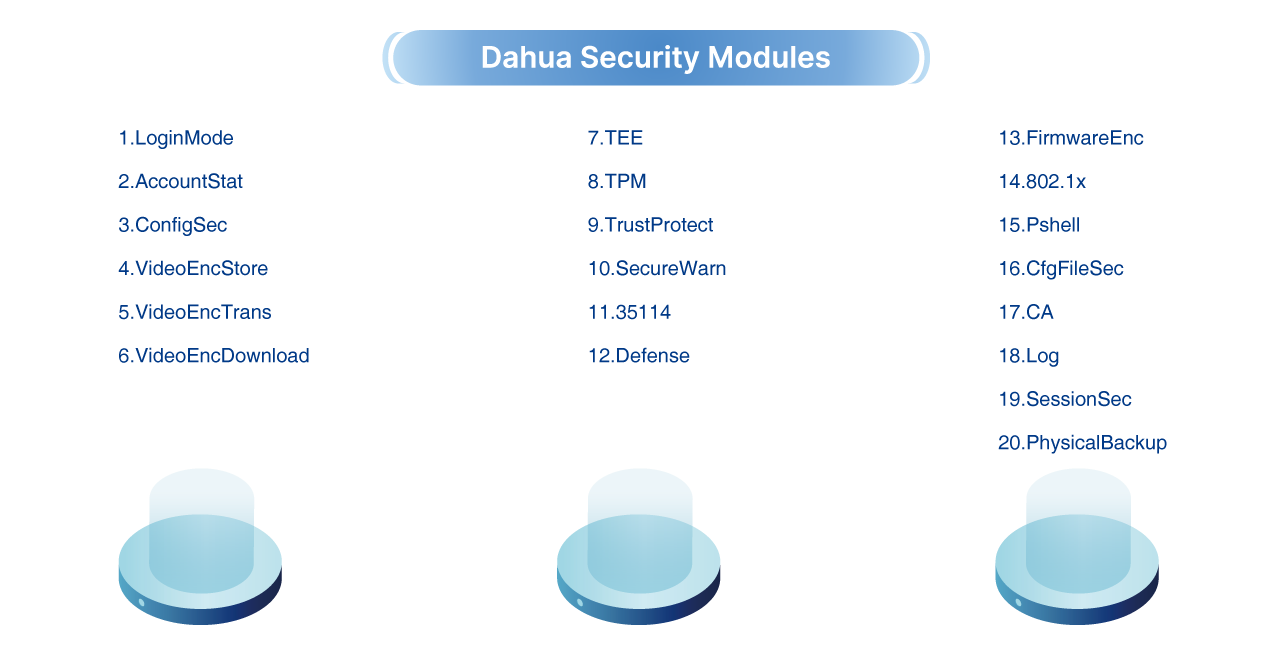
Key feature
· Green icon represents a healthy status of the scanned item, and orange icon represents a risky status. You can click Details to optimize or ignore the risk warning.
Value
· This function can quickly get the security status of the device.
· You can optimize quickly when there are some risks. It will jump to the corresponding page to configure.
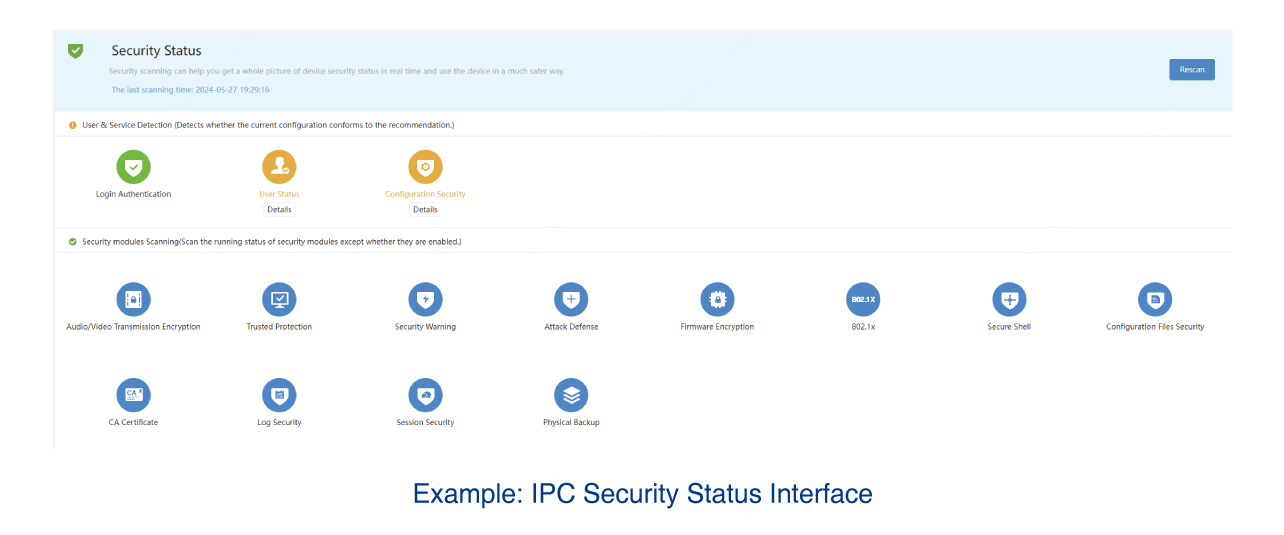
System Data Export
When an abnormality occurs, we need to export data to check details. The data contains the device serial number, software version, device operation logs, configuration information and so on.
Data Export will display the information through a unified file summary, making it convenient for after-sales and technical personnel to collect information on problematic device. And these information are provided to R&D engineers for the positioning and analysis of the problem.
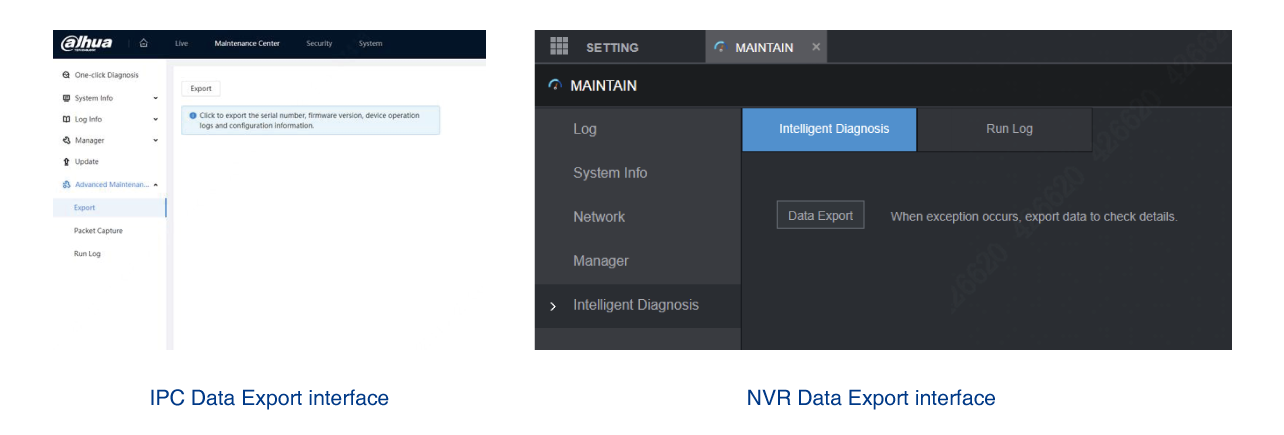
Value
· Device information and configuration information are summarized on the same page to improve the efficiency of collecting device information.
· It saves time in collecting device information from different pages.
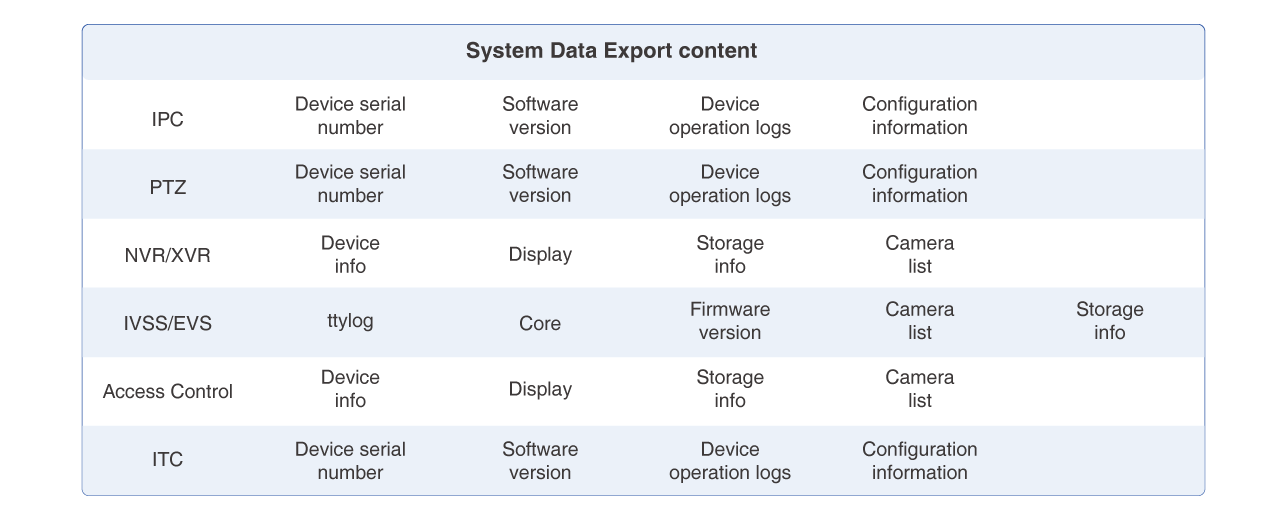
Run Log
Run Log refers to the serial port information automatically recorded by the device during operation. Viewing the run log helps to locate problems and improve work efficiency.
Value
· Remote access to run logs, reducing maintenance costs and saving time.
· Low learning cost, a beginner-level user can easily collect the run logs.
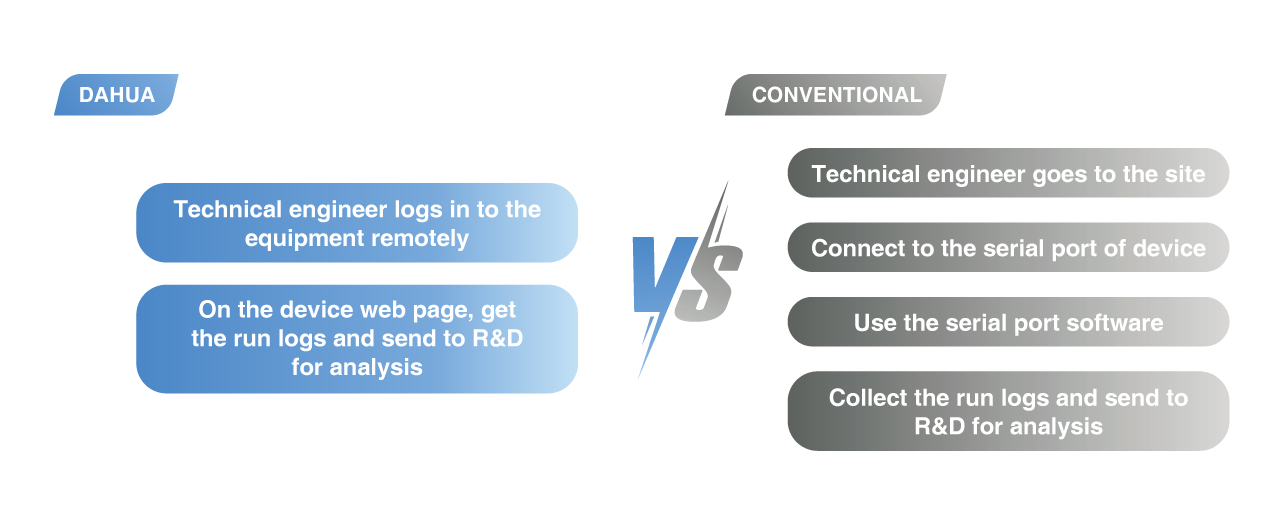
Packet Capture
Retrieve network interaction data between the device and a specified network card on the client, and store it on the computer.
Value
· Get network data package remotely, reducing maintenance costs and saving time.
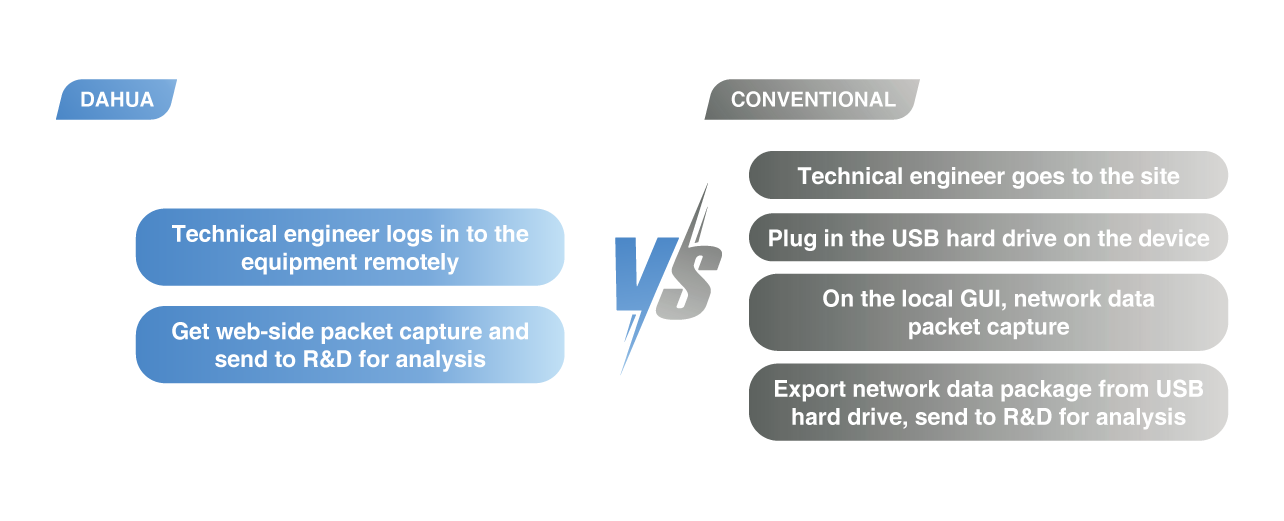









.png)




