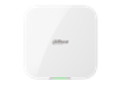What is Dahua Cloud Updates ?
Cloud Updates enables remote updating of devices with the latest firmware from the Dahua cloud server, ensuring up-to-date equipment at all times. It simplifies the updating process, eliminates the need for manual searching and complex procedures, and ensures accurate, secure and convenient updates.

Benefits
Effortless Cloud Updates
With cloud updates, customers have the flexibility to decide whether they want to update with the latest firmware or not. There is no need to manually search for the latest version, reducing the chances of downloading the wrong version. Under web client, the device can update to the latest firmware version by enabling manual check or auto-check and agree to update. For cloud software client (DMSS and DoLynk Care), the devices will check for the latest version every time the user clicks the device settings. Users just need to click the Update button.
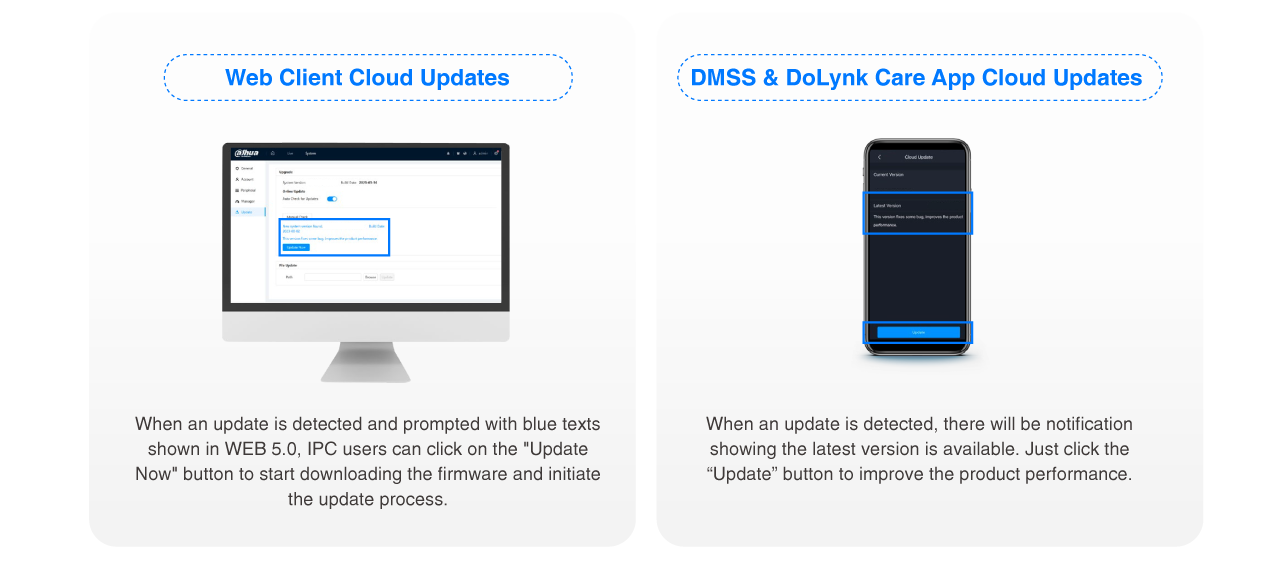
Timely Notifications
By enabling auto-check for updates, our devices will automatically check for firmware updates on a regular basis. If there is an update available, it will be indicated in the web or cloud software client. It ensures users can easily stay up to date with the latest program versions. This convenience saves time and effort while guaranteeing optimal performance for devices.
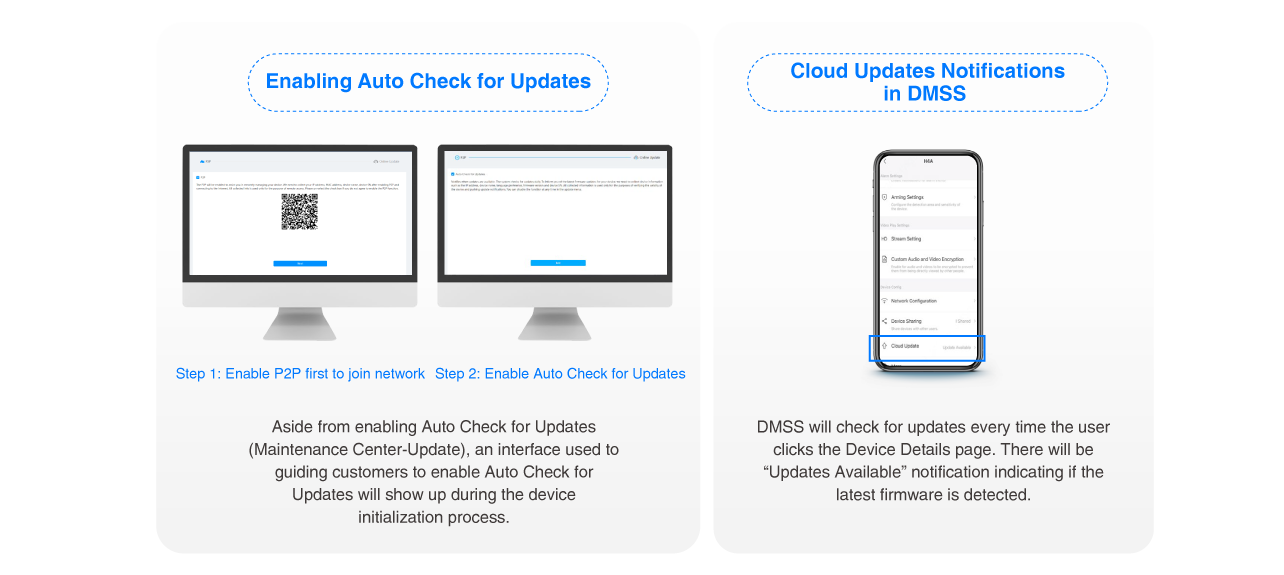
Ensuring Safety of Cloud Updates
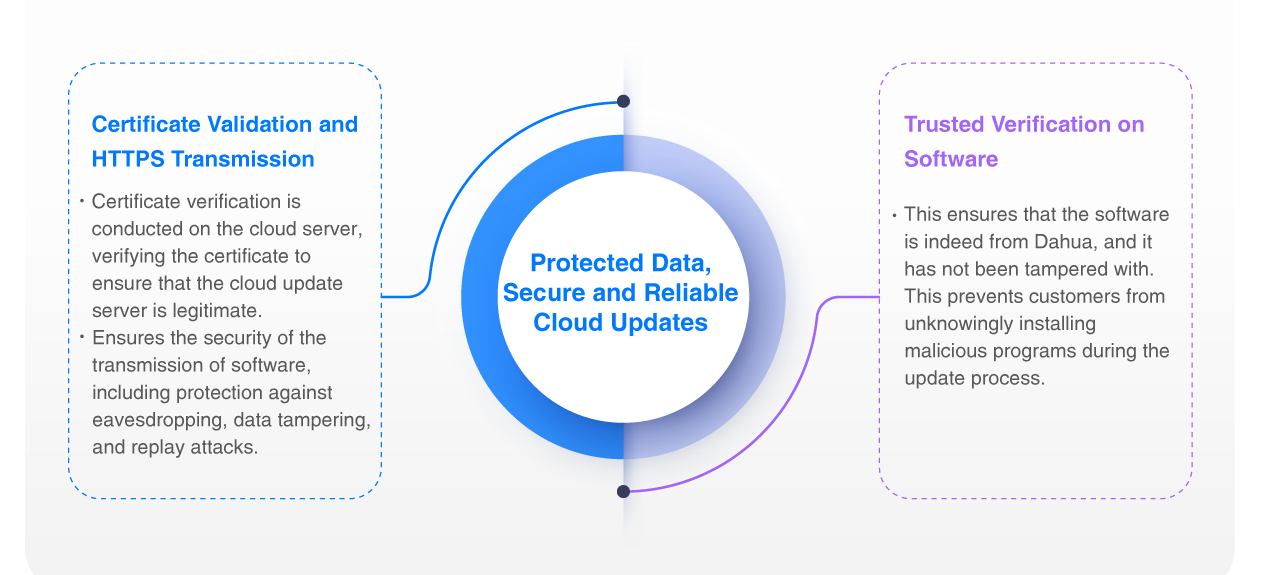
Solution and Product
Topology 1: Direct Cloud Update
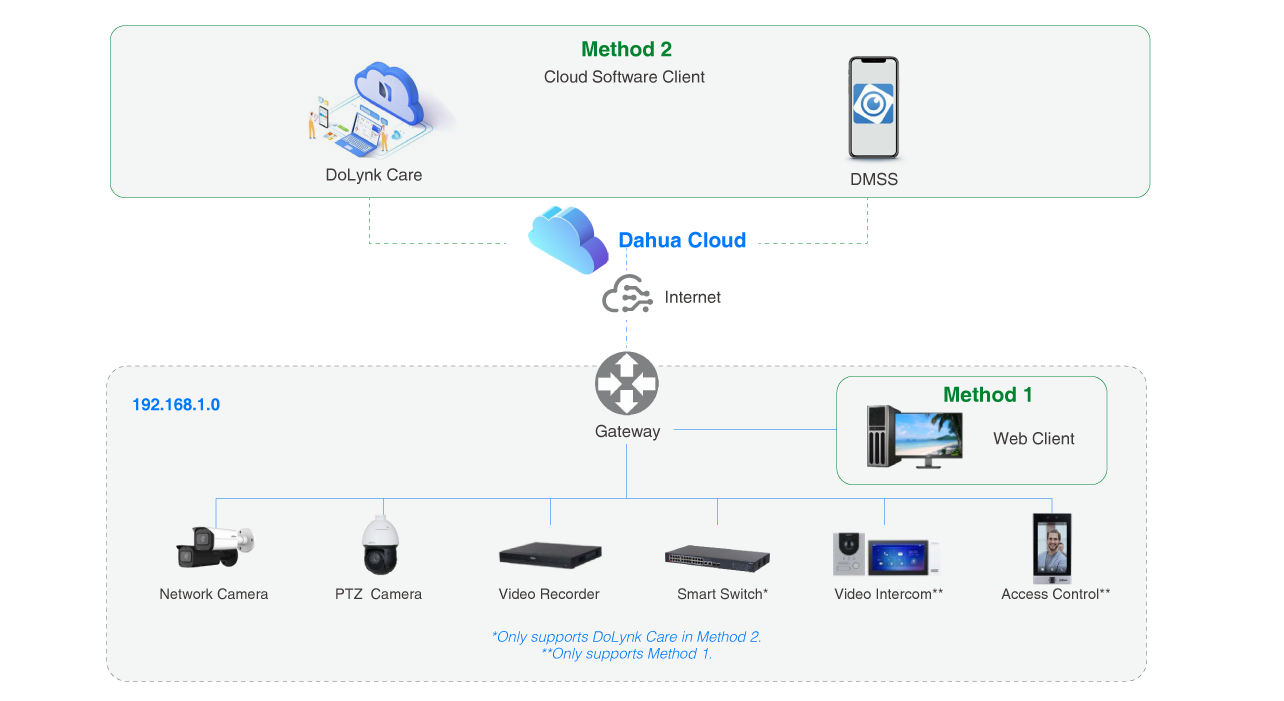
Topology 2: Cloud Update Network Camera via NVR
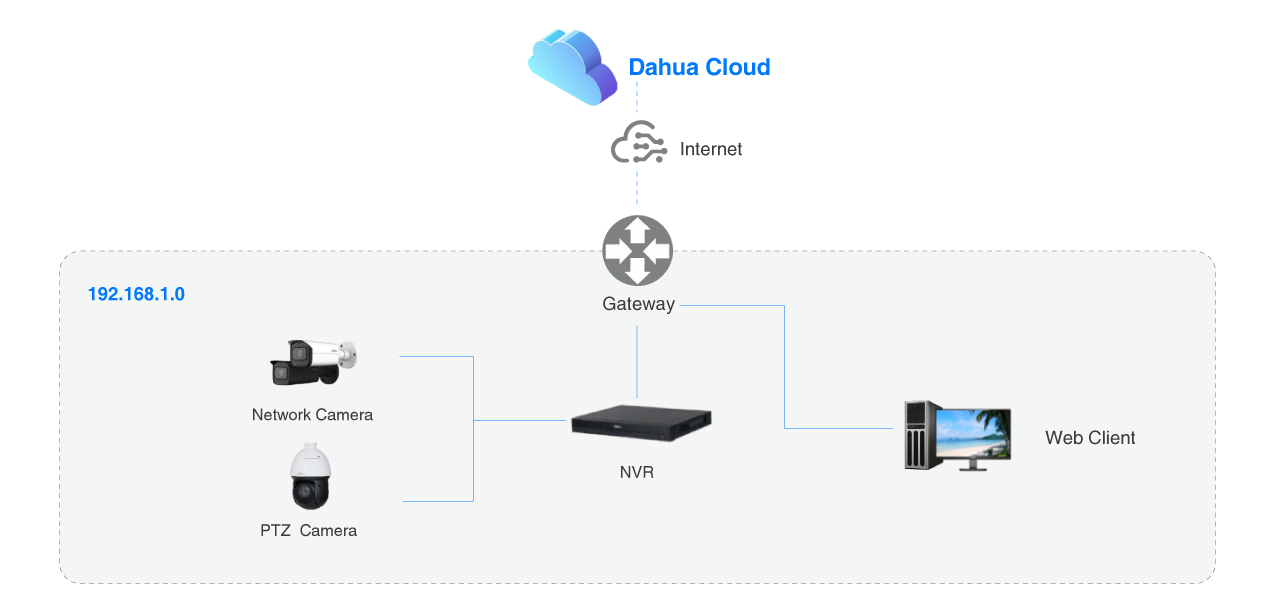
Topology 3: Cloud Update Alarm Hub, Alarm Detectors and Accessories
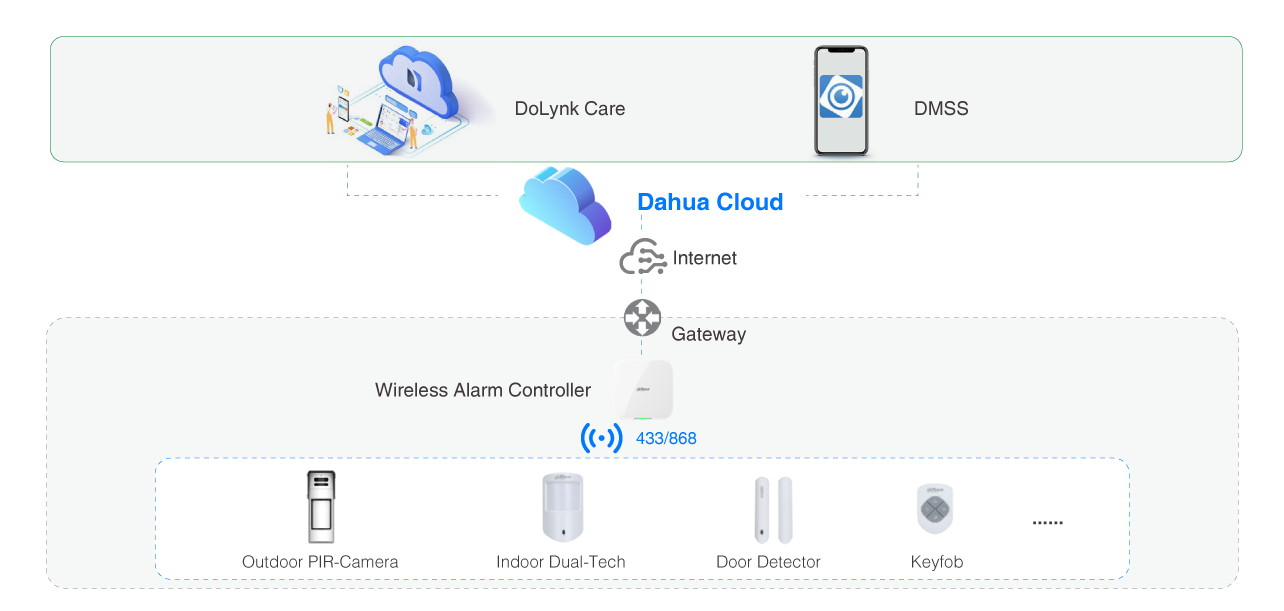
Recommended Products
Typical Scenarios
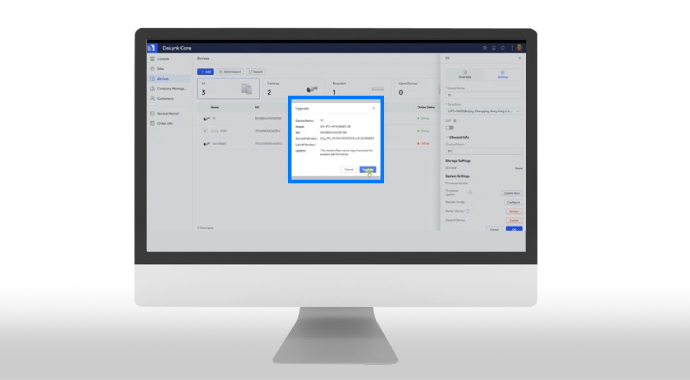
Remote and Efficient Update on DoLynk Care
Every enter to the device settings page, it will search the current version and the latest version for comparison. There will be a pop-up message if the current version is not the latest.









.png)